How to Get a Google Answer Box
As you may be aware, Google has been using answer boxes for several years now. However, recently they’ve been cropping up more and more, giving people short, snappy answers to the search term they’re punching into Google’s search bar.
Google is constantly trying to improve its algorithms to display more relevant information – making it easy for you to find the information you want, fast.
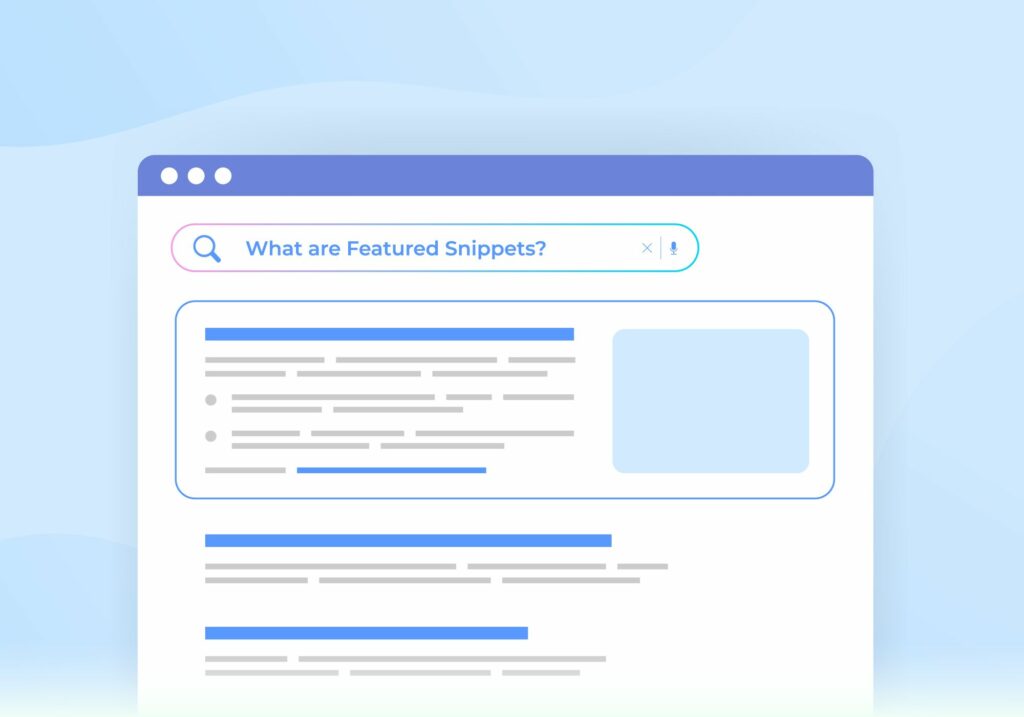
What is a Google answer box?
In short, Google’s answer box is a box of text that appears at the top of Google filled with text relevant to what you’ve searched for. In other words, Google’s answer box supplies short, snippets of information in the form of paragraphs, tables, bullet points and/or videos tailored to your question or query.
Okay, so here’s an example of what one might look like:
As I stated previously, Google’s answer boxes are becoming more prominent and common since Google has started to target specific search terms and keywords.
Is the Google answer box a good thing?
Yes… and no.
So, the good thing about the Google answer box is that it appears right at the top of the page, with some nice chunky information regarding your search term. People are happy to have gained your information, great, right?
The flip side of this is that despite people viewing your information, the box may just have enough information on it that they don’t click through to your website.
However, pages that have Google answer boxes statistically have seen huge increases in both click rates and on-site sessions.
In fact, we discovered that having a Google answer box acts as an authority link, meaning people feel more inclined to click on it because Google recognises its value and informative content.
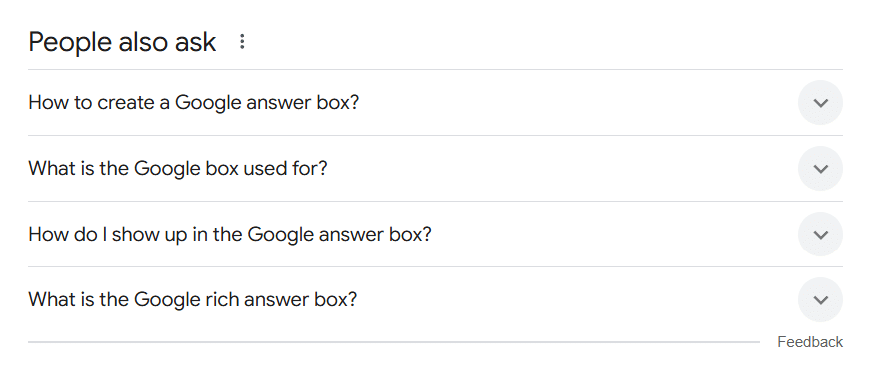
How to get a Google answer box to appear
Essentially, there are two core ways to get your content featured in Google’s answer box.
- Figure out what people are searching for
I cannot stress how important this is, keyword research plays a massive part in Google opting to give you a slice of their answer box glory. The questions people are asking also entail keywords, so make sure that you’re not just answering their questions but including some keywords that match their search input.
You can find out what your audience is asking by using search engines tailored for such things. Faqfox by WebpageFX is a popular choice, as it allows you to find questions that revolve around your keyword(s).
- Finding Relevant Keywords
Your next choice is to simply find keywords in your article that already display a featured snippet in the SERP, then you want to create content to take the current answer’s spot. This may be slightly more difficult because once Google finds content that it trusts and embeds into its algorithm and answer box, it’s pretty difficult to get Google to pick an alternative piece of content.
Optimising and structuring your content to answer questions
The most important part of the Google answer box is having information in there that answers the searcher’s question.
The use of language here is incredibly important, remember:
Google is specifically searching for content that resembles an answer to a question.
Or, something that offers an easy-to-follow process. So, if you were looking to get your answer box to answer a question such as:
“What are the best holiday locations in the world?”
You’d want to include a sentence along the lines of: “Here is a list of the best holiday locations in the world/Here are 7 of the best holiday destinations in the world.” – Preferably at the top of the page.
Including a number is also a good idea, as it informs Google that there’s a list in your article somewhere (or at least bullet points), which Google loves. Plus, people like seeing lists and numbers, they assume it won’t take as long to read and they’d be able to scroll through the list and select the information they require without searching through mountains of text. Once this has been done, make sure the rest of your article and content complement your answer.
Can titles and headings help get a Google box?
H1 Tags – these will become your best friends. Use your keyword in your title and throw an H1 tag on it (if it looks aesthetically pleasing). You may even want to H1 the entire search query or page title. See an example below:
“What are the Best Holiday Locations in the World?”
“How to Bake the Perfect Blueberry Pie in 7 Simple Steps”
This is no big secret, Google has always relied on title tags in order to determine if a page’s content will match the search term (or question).
Subheadings
As you will have seen above, Google doesn’t just use one big paragraph for its box, they also use everything from H2-H6.
These are usually displayed as instructions, so for example, a list of ingredients may be displayed this way, steps to completing a task, or any list in general.
Body Content
If it’s a question you’re targeting, be sure to use a <p> tag after the header tag that includes the question. It’s worth noting that the length of your snippet content is around 50 to 60 words.
Edit Your Work
Editing is important in every area of writing and getting people engaged in your content, but people will start to lose interest and you’ll lose credibility if your article(s) aren’t up to scratch. Take a look at our article How to Edit Effectively for more information on this topic!
Use the ‘Schema Markup’
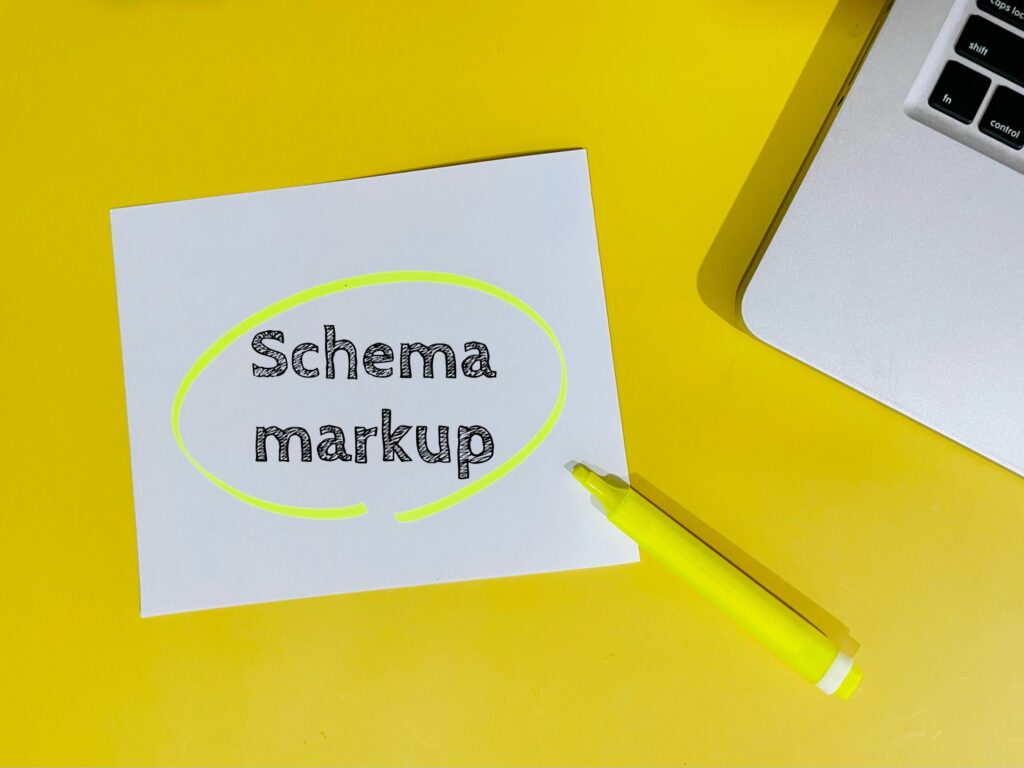
Wait, what is the schema markup?
The schema markup is essentially used to determine what your page actually is, what it’s about and the content within.
However, it’s not guaranteed to grant you the Google answer box. But it will definitely help for two main reasons:
- Google is constantly hunting for specific information, so it would be wise to point the readers in the right direction!
- Make use of the rel=”publisher” tag. Again, this will help Google match your content with a credible source. Google is essentially looking to pair its answer box with a trusted site, something with engaging content, matching keywords and an answer to the reader’s question. So, strengthening your credibility is so important here.
Using these two methods are bound to get Google to notice you, so you’d be wise to at least try to incorporate them!
How to increase your website’s authority
As many are aware, if your website is fairly new, you’re going to find it difficult to rank, let alone get yourself a Google answer box.
Google – in this instance – is sort of like a new friend, they have to get to know you better before they start trusting you. Google relies very heavily on trust when deciding on what sources they’re going to use for featured snippets.
Don’t fret, new website entrepreneurs! All is not lost, as there are many ways that you can help your site to compete with the bigger bullies:
Create a Wikipedia page for your business
You may have realised that Wikipedia entries are usually seen in Google’s answer box. This is because Wikipedia ranks very highly, usually displaying information very well. Wikipedia is also trusted by many high-profile sources (newspapers, academic sources, etc).
It would be wise to piggyback off Wikipedia’s back on this occasion, though it’s no easy job. If you follow their guidelines, however, you’re far more likely to get featured on their site.
There You Have it!
Before you start celebrating and claiming you’ve found the Google answer box solution, hold on for a second, because it’s not that easy!
These steps are not guaranteed to get you a Google answer box but they’ll give you a much better shot of obtaining one. Hopefully, this article will help you grab that Google answer box you’ve been longing for! If you’d like to read more about what we do here at Bamboo Nine, check out our blog.


